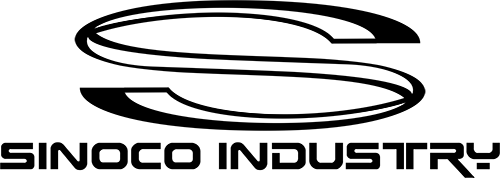Maximizing Efficiency With Thermal Transfer Ribbon For Zebra Printers
Welcome to our latest guide on maximizing efficiency with thermal transfer ribbon for Zebra printers! Whether you're a small business owner looking to streamline operations or a large corporation in need of cost-effective printing solutions, this article is packed with valuable tips and insights to help you get the most out of your Zebra printer. Learn how using the right thermal transfer ribbon can enhance print quality, extend the life of your printer, and ultimately save you time and money. Read on to discover how you can revolutionize your printing process and achieve peak efficiency with thermal transfer ribbon.

- Understanding the Benefits of Thermal Transfer Ribbon for Zebra Printers
Thermal transfer ribbons for Zebra printers are an essential component in maximizing efficiency and ensuring high-quality prints. Understanding the benefits of thermal transfer ribbons is crucial for businesses looking to streamline their printing processes and improve overall productivity.
One of the key advantages of using thermal transfer ribbons for Zebra printers is the durability and longevity of the prints produced. Thermal transfer technology utilizes a heated print head to transfer ink from the ribbon onto the label or tag, creating long-lasting, high-resolution prints that are resistant to fading and smudging. This ensures that important information, such as barcodes and serial numbers, remains legible and scannable for extended periods of time.
In addition to durability, thermal transfer ribbons offer a wide range of color options and ribbon types, allowing businesses to customize their prints to meet specific branding and labeling requirements. Whether printing in black and white or full color, thermal transfer ribbons provide vibrant, crisp prints that enhance the overall aesthetic of labels, tags, and packaging.
Another benefit of using thermal transfer ribbons for Zebra printers is the versatility and compatibility with a variety of materials. Whether printing on paper, synthetic materials, or specialty labels, thermal transfer ribbons can accommodate different substrates and produce high-quality prints on a wide range of surfaces. This flexibility is essential for businesses operating in diverse industries, such as retail, manufacturing, healthcare, and logistics, where labeling requirements can vary significantly.
Furthermore, thermal transfer ribbons are cost-effective and efficient, offering a lower cost per print compared to other printing technologies. By investing in high-quality thermal transfer ribbons, businesses can reduce the overall cost of printing while maintaining consistent print quality and accuracy. This cost-saving advantage makes thermal transfer ribbons an attractive choice for businesses looking to optimize their printing processes without sacrificing quality.
Overall, maximizing efficiency with thermal transfer ribbons for Zebra printers involves understanding the benefits of this technology and utilizing it to its full potential. By leveraging the durability, versatility, and cost-effectiveness of thermal transfer ribbons, businesses can streamline their printing operations, improve productivity, and achieve superior print quality. As a result, businesses can enhance their branding, labeling, and packaging efforts while reducing printing costs and minimizing downtime.
- Tips for Choosing the Right Thermal Transfer Ribbon for Your Zebra Printer
Maximizing Efficiency with Thermal Transfer Ribbon for Zebra Printers - Tips for Choosing the Right Thermal Transfer Ribbon for Your Zebra Printer
When it comes to maximizing efficiency with your Zebra printer, choosing the right thermal transfer ribbon is essential. Thermal transfer ribbons play a crucial role in the printing process, transferring ink onto labels or other materials. With a wide variety of thermal transfer ribbons available on the market, it can be overwhelming to determine which one is best suited for your Zebra printer. In this article, we will provide you with valuable tips for selecting the right thermal transfer ribbon for your Zebra printer.
1. Consider the Material Being Printed On
The first step in choosing the right thermal transfer ribbon for your Zebra printer is to consider the material you will be printing on. Different materials require different types of ribbons to ensure a crisp and clear print. For example, if you are printing on paper labels, a wax ribbon may be sufficient. However, if you are printing on synthetic materials such as polyester or polypropylene, a resin ribbon may be necessary to produce durable and long-lasting prints.
2. Determine the Application Requirements
Another important factor to consider when selecting a thermal transfer ribbon is the application requirements. Are you printing labels that will be exposed to harsh environments or chemicals? If so, a resin ribbon with excellent durability and chemical resistance may be necessary. On the other hand, if you are printing labels for temporary use, a wax ribbon may be more cost-effective. By understanding the specific requirements of your application, you can choose a thermal transfer ribbon that will meet your needs.
3. Assess Print Quality and Durability
The print quality and durability of the thermal transfer ribbon are crucial factors to consider. A high-quality ribbon will produce clear, sharp prints that are resistant to smudging and fading. Additionally, a durable ribbon will ensure that your labels remain legible and professional-looking for an extended period of time. When choosing a thermal transfer ribbon, be sure to consider both print quality and durability to achieve optimal results.
4. Compatibility with Your Zebra Printer
It is important to select a thermal transfer ribbon that is compatible with your Zebra printer. Not all ribbons are designed to work with all printers, so be sure to check the specifications of your printer before making a purchase. Using a ribbon that is not compatible with your printer may result in poor print quality, damage to your printer, or costly downtime. Consult your printer's manual or contact the manufacturer for guidance on selecting the right thermal transfer ribbon for your Zebra printer.
5. Consider Cost and Value
While it is important to consider the quality and compatibility of the thermal transfer ribbon, cost is also a factor to take into account. Compare the prices of different ribbons and consider the value they offer in terms of print quality, durability, and overall performance. Remember that investing in a high-quality ribbon may result in cost savings in the long run by reducing the need for reprints or replacements.
By following these tips for choosing the right thermal transfer ribbon for your Zebra printer, you can maximize efficiency and achieve optimal results in your printing operations. Remember to consider the material being printed on, application requirements, print quality and durability, compatibility with your printer, and cost and value when selecting a thermal transfer ribbon. With the right ribbon, you can ensure that your labels are clear, durable, and professional-looking, helping you to streamline your printing processes and enhance overall efficiency.
- Best Practices for Maximizing Efficiency When Using Thermal Transfer Ribbon
Thermal transfer ribbon for Zebra printers is a crucial component in the printing process, as it directly impacts the quality and efficiency of the print job. To maximize efficiency when using thermal transfer ribbon, it is essential to follow best practices that will ensure optimal performance and long-lasting results.
One of the key best practices for maximizing efficiency when using thermal transfer ribbon is to choose the right type of ribbon for your specific printing needs. There are various types of thermal transfer ribbons available on the market, each designed for different applications and print requirements. It is important to select a ribbon that is compatible with your Zebra printer and that meets the demands of the printing job at hand. Factors to consider when choosing a thermal transfer ribbon include the type of material being printed on, the desired print quality, and the environmental conditions in which the printing will take place.
Another best practice for maximizing efficiency with thermal transfer ribbon is to properly maintain and care for your printer and ribbon. Regular maintenance of your Zebra printer, including cleaning and inspecting the print head and rollers, will ensure that your printer operates at optimal performance and prolong the life of your thermal transfer ribbon. Additionally, storing your ribbon in a cool, dry place away from direct sunlight and extreme temperatures will help prevent damage and ensure consistent print quality.
Calibrating your Zebra printer to the correct settings for your specific thermal transfer ribbon is also essential for maximizing efficiency. Proper calibration will ensure that the printer applies the correct amount of heat and pressure to transfer the ink from the ribbon onto the label or material being printed on. This will help achieve crisp, clear prints and minimize wasted ribbon.
Furthermore, it is important to consider the design and layout of your labels when using thermal transfer ribbon for maximum efficiency. Properly designing your labels to optimize print area and minimize waste will help conserve ribbon and reduce costs. Additionally, using barcode software that is compatible with your Zebra printer and ribbon can streamline the printing process and improve overall efficiency.
In conclusion, maximizing efficiency when using thermal transfer ribbon for Zebra printers requires careful consideration of the type of ribbon used, proper maintenance of your printer and ribbon, accurate calibration of printer settings, and thoughtful label design. By following these best practices, you can ensure that your printing process is efficient, cost-effective, and produces high-quality results.
- Troubleshooting Common Issues with Thermal Transfer Ribbon in Zebra Printers
When it comes to maximizing efficiency with thermal transfer ribbon for Zebra printers, there are a few common issues that users may encounter. It is important to troubleshoot these issues in order to ensure smooth and uninterrupted printing operations. In this article, we will discuss some of the most common issues with thermal transfer ribbon in Zebra printers and provide solutions to resolve them.
One of the most common issues that users may face when using thermal transfer ribbon in Zebra printers is poor print quality. This can manifest as faded print, smudged print, or incomplete print. There are several factors that can contribute to poor print quality, including improper installation of the ribbon, a dirty print head, or using the wrong type of ribbon for the printer. To troubleshoot this issue, users should first check the installation of the ribbon to make sure it is installed correctly. They should also clean the print head using a specialized cleaning solution and make sure they are using the correct type of ribbon for their printer.
Another common issue with thermal transfer ribbon in Zebra printers is ribbon wrinkling or slipping. Ribbon wrinkling can occur when the ribbon is not loaded properly or when the tension on the ribbon is too high. Ribbon slipping can occur when the ribbon is not properly aligned or when the ribbon is not set at the correct speed. To troubleshoot ribbon wrinkling or slipping, users should first make sure the ribbon is loaded correctly and that the tension on the ribbon is set at the appropriate level. They should also check the alignment of the ribbon and adjust the speed settings if necessary.
Finally, another common issue with thermal transfer ribbon in Zebra printers is ribbon breakage. Ribbon breakage can occur when the ribbon is old or when it is not stored properly. To troubleshoot ribbon breakage, users should make sure they are using fresh ribbon that is stored in a cool, dry place. They should also check the tension on the ribbon and make sure it is not too high, as this can cause the ribbon to break.
In conclusion, maximizing efficiency with thermal transfer ribbon for Zebra printers requires troubleshooting common issues that may arise during printing operations. By identifying and resolving issues such as poor print quality, ribbon wrinkling or slipping, and ribbon breakage, users can ensure smooth and uninterrupted printing operations with their Zebra printers. By following the tips and solutions provided in this article, users can optimize the performance of their thermal transfer ribbon and achieve high-quality prints with their Zebra printers.
- Future Developments in Thermal Transfer Ribbon Technology for Zebra Printers
Thermal transfer ribbon technology has long been a staple in the world of printing, providing a reliable and efficient method for producing high-quality printed materials. For Zebra printers, in particular, thermal transfer ribbon is essential for creating crisp and durable images and text. As technology continues to advance, future developments in thermal transfer ribbon technology promise even greater efficiency and performance for Zebra printers.
One of the key areas of advancement in thermal transfer ribbon technology for Zebra printers is the development of new coatings and materials. These coatings are designed to improve print quality, enhance durability, and extend the life of the ribbon. By incorporating advanced materials such as specialty resins and pigments, manufacturers are able to achieve sharper images, enhanced color saturation, and increased resistance to fading and smudging.
In addition to materials, future developments in thermal transfer ribbon technology for Zebra printers also focus on improving the ribbon's overall performance. This includes advancements in ribbon tension control, print head compatibility, and anti-static properties. By fine-tuning these aspects of the ribbon, manufacturers can ensure smooth and consistent printing, reduce wear and tear on the print head, and minimize the risk of static-related defects.
Another significant area of development in thermal transfer ribbon technology for Zebra printers is the introduction of smart ribbons. These next-generation ribbons are equipped with embedded sensors and RFID technology, allowing for real-time monitoring of ribbon usage, print quality, and printer performance. By collecting and analyzing data from the ribbon, users can optimize print settings, troubleshoot potential issues, and prevent downtime due to ribbon depletion or failure.
The integration of smart ribbon technology with Zebra printers offers a range of benefits, including increased productivity, reduced maintenance costs, and improved print quality. By leveraging the power of data analytics and connectivity, users can achieve greater efficiency and performance in their printing operations.
Overall, the future developments in thermal transfer ribbon technology for Zebra printers promise to revolutionize the way printing is done. With advancements in materials, performance, and smart technology, users can expect higher quality prints, increased durability, and enhanced productivity. By staying up-to-date on the latest innovations in thermal transfer ribbon technology, businesses can maximize the efficiency of their Zebra printers and stay ahead of the competition.
Conclusion
In conclusion, utilizing thermal transfer ribbon for Zebra printers is essential for maximizing efficiency in your printing operation. With 12 years of industry experience, our company understands the importance of using high-quality ribbon that is compatible with Zebra printers to ensure crisp, durable, and long-lasting prints. By investing in the right ribbon for your printing needs, you can streamline your workflow, reduce downtime, and ultimately improve the overall productivity of your operation. Trust in our expertise and experience to help you choose the best thermal transfer ribbon for your Zebra printers and take your printing efficiency to the next level.